5. Process the specified region of interest (starts at time ...)
Overview
A final analysis run can be performed before the resulting breath detection is stored.Details
The signals and the detected inspiratory and expiratory onsets from the different signals can be reviewed in the Analysis monitor.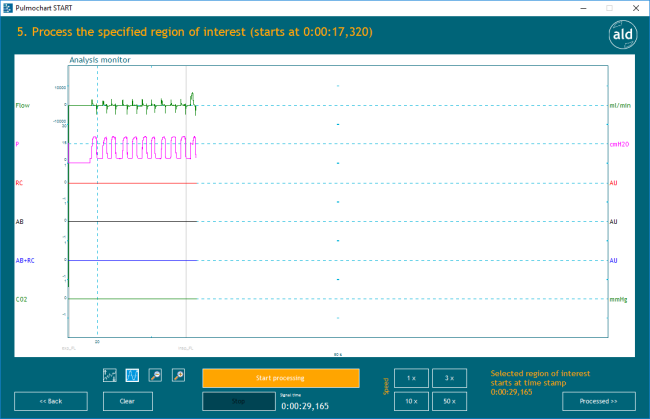
Analysis monitor
The signals in the reviewer can be scrolled by dragging the scroll bar at the bottom or the yellow Center Cursor in the reviewer to the left or right.
Additionally the signals can be scaled and zoomed by clicking the respective buttons below this reviewer.
1. button: automatic adaption of all signal offsets (shifting up and down)
2. button: automatic scaling of all signals (adaptation of the shown signal ranges according to the value ranges of the signals) If a signal is indicated in the reviewer and it is not visible, this might be due to an inappropriate value range.
3. button: zoom out
4. button: zoom in
Scaling can be also done with a right click on the channel name of a signal. Then a small menu opens for scaling the according signal.
Start processing:
The final processing run of the breath detection is started and the results are viewed in the Analysis monitor. The gray vertical lines represent the detected inspiratory and expiratory onsets in the signals.
The results are stored.
Beware: although data running could already be started, the final processing run (and storing of the analysis) is ONLY started when Start processing is pressed, which causes a reset of the Analysis monitor and data running starts at the begin of the selected region of interest.
By default processing is done in real-time (1x), but it can be speed up via the respective speed buttons.
Speed:
By choosing different speeds (1x, 3x, 10x, 50x) the calculation and review can be speed up. By default the calculations are run at real-time (1x).
Clear:
This button erases the previewed signal from the reviewer.
Stop:
The final processing run is stoped.
Back:
This button directs back to the filter parameter adaptation in order to do a further improvements on the breath detection ("4. Set detection filters").
Processed:
This button directs to a review of the stored final processing run ("6. Check and correct the automatic insp and exp detection"). Before the review is shown, the number of flow-based breathes is counted.
