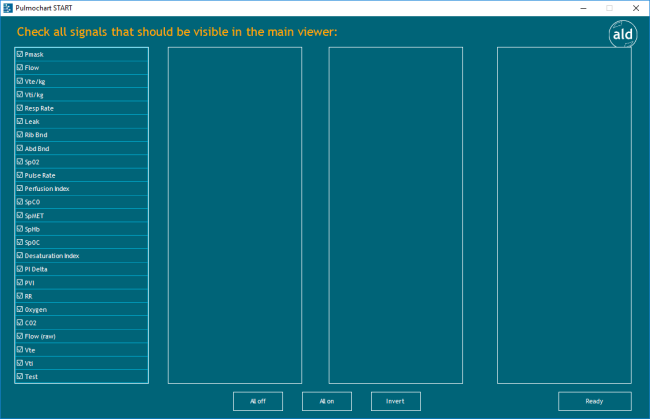1. Specify regions of interest (optional) in the raw file
Overview
Either the whole raw file can be processed or only specific regions of interest.Details
On this screen all signals of the raw file can be reviewed in the Original source file monitor. In this signal reviewer regions of interest can be specified.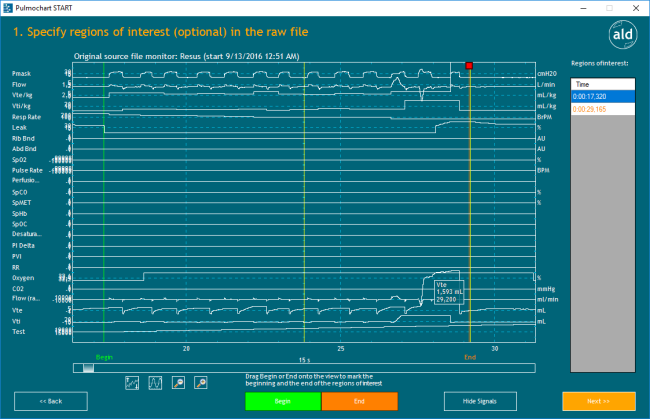
Original source file monitor:
The signals to be reviewed can be chosen by clicking the Hide signals button. The signals in the reviewer can be scrolled by dragging the scroll bar at the bottom or the yellow Center Cursor in the reviewer to the left or right.Additionally the signals can be scaled and zoomed by clicking the respective buttons below this reviewer.
1. button: automatic adaption of all signal offsets (shifting up and down)
2. button: automatic scaling of all signals (adaptation of the shown signal ranges according to the value ranges of the signals) If a signal is indicated in the reviewer and it is not visible, this might be due to an inappropriate value range.
3. button: zoom out
4. button: zoom in
Scaling can be also done with a right click on the channel name of a signal. Then a small menu opens for scaling the according signal.
Hide signals:
This button directs to another screen Check all signals that should be visible in the main viewer:. The signal selection is done by checking/unchecking the boxes of the corresponding channels. After the selection the button Ready directs back to the selection of regions of interest.