3. Specify a source for pre-processing
Overview
Either the whole file or a specific region of interest can be used for breath detection.Details
Breath detection can be conducted for the entire file or only one region of interest.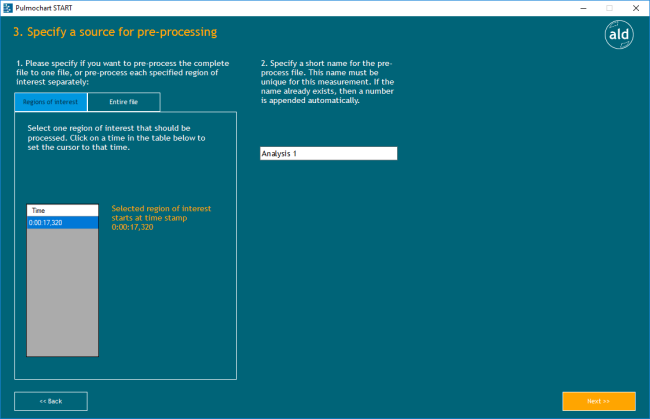
Entire file:
By clicking on Entire file the entire file is chosen.
Regions of interest:
Clicking on this button opens a panel showing all specified regions of interest. From this panel a region can be selected by clicking on the respective start time. If the start time shown at the right of the panel does not match the selection, the start time has to be selected again, until the time designations match.
After the selection of a preprocessing source, a name for the analysis can be specified. By default the analysis is named 'Analysis 1'. When this name already exists, the analysis number is increased automatically.
Back:
This button directs back to the selection of regions of interest ("2. Specify the signals in your file that correspond to known signals").
Next >>:
If everything is adapted, this button continues the breath detection ("4. Set detection filters").
