4. Set detection filters
Overview
Filtering of the raw signals can help to improve the breath detection based on-the flow- and the pressure signal,
-the RIP signals and
-the capnographic signal.
Details
Filtering of the different signal groups (Flow/Pressure-, RIP- and Capnographic signals) can be either done with stored filter settings or new filter settings.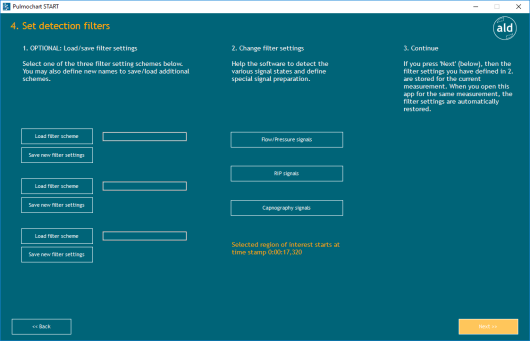
Stored filter setting
A stored filter setting (default setting or previously specified setting) can be reloaded for each signal group. These reloaded filter schemes can be directly applied by clicking Next >> or changed by clicking Change filter settings. Modified filter schemes can be saved by clicking Save new filter settings.
New filter settings
New filter settings can be specified for the different signal groups with Change filter settings. Clicking on the signal group directs to the respective filter adaptation screen:
- flow- and the pressure signal adaptation ("Set Flow/Pressure detection parameters")
- RIP (respiratory inductance plethysmography) signals adaptation ("Set RIP detection parameters")
- capnographic signal adaptation ("Set capnographic detection parameters").
Back:
This button directs back to the specification of a preprocessing source ("3. Specify a source for pre-processing").
Next >>:
When all filter settings are adapted, the breath detection can be continued ("5. Process the specified region of interest (starts at time ...)").
