Breath triggered results of (file name)
Overview
The RIP results per breath can be reviewed here.Details
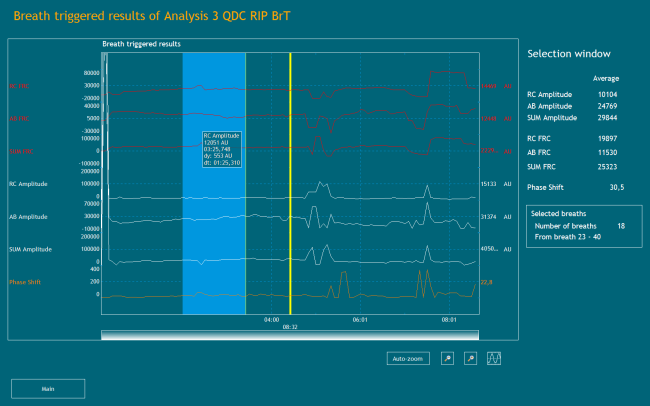
The breath triggered results can be reviewed in the Breath triggered results viewer. A part of the measurement can be selected of which the results are shown in the Selection window.
The signals in the review monitor can be scrolled by dragging the scroll bar at the bottom or the yellow Center Cursor in the reviewer to the left or right.
Additionally the signals can be scaled by clicking the respective buttons at the bottom of the reviewer.
1. button: automatic zoom to the exact length of the entire measurement.
2. button: zoom out
3. button: zoom in
4. button: automatic scaling of all signals (adaptation of the shown signal ranges according to the value ranges of the signals) If a signal is indicated in the reviewer and it is not visible, this might be due to an inappropriate value range.
Main
This button directs to the start screen of the RIP app ("Initialization of the RIP APP").
