Set capnographic detection parameters
Overview
The the CO2 signal should be synchronized with the flow.Details
The CO2 timing in relation to the flow can be checked and corrected by shifting the CO2 signal. This might be necessary, when the signals are recorded by different devices which might employ a recording delay.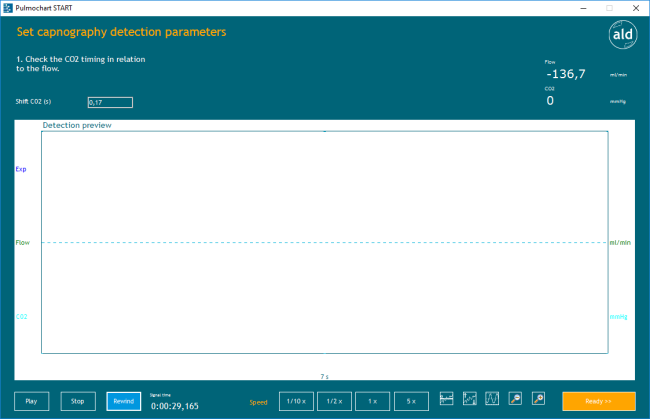
The CO2 signal is not used for breath detection, but it can used to validate the expiratory onsets resulting from the flow signal.
1. Check the CO2 timing in relation to the flow.
- Shift CO2 (s)
This parameter shifts (delays) the CO2 signal in order to correct the CO2 timing in relation to the flow (default setting is 0.17s).
Detection preview
In this viewer the flow signal, the CO2 signal and the expiratory onsets resulting from the flow and pressure signal are previewed.
Additionally the signals can be scaled and zoomed by clicking the respective buttons below this previewer (from left to right).
1. button: automatic zeroing of the offsets of all signals.
2. button: automatic adaption of all signal offsets (shifting up and down)
3. button: automatic scaling of all signals (adaptation of the shown signal ranges according to the value ranges of the signals) If a signal is indicated in the reviewer and it is not visible, this might be due to an inappropriate value range.
4. button: zoom out
5. button: zoom in
Play
Applies the current filter settings to the signals and previews the filtered signals and the detected inspiratory- and expiratory onsets in the Detection preview. By default the preview is done in real-time (1x), but it can be slowed down or speed up via the respective speed buttons.
Speed
By choosing different speeds (1/10x, 1/2x, 1x, 5x) the calculation and preview can be slowed down or speed up. By default the calculations are run at real-time (1x).
Stop
Stops the calculation of the filtered signals. The interrupted calculation can be continued by clicking Play.
Rewind
Clears the Detection preview in order to perform the next calculation and preview.
Ready:
This button directs back to filtering of the different signal groups. On this screen either filter settings of further signal groups can be adapted or breath detection can be continued ("4. Set detection filters").
