3. Start the export
Overview
The selected regions of interest of the selected channels can be exported.Details
The previously selected regions and channels of interest can be exported.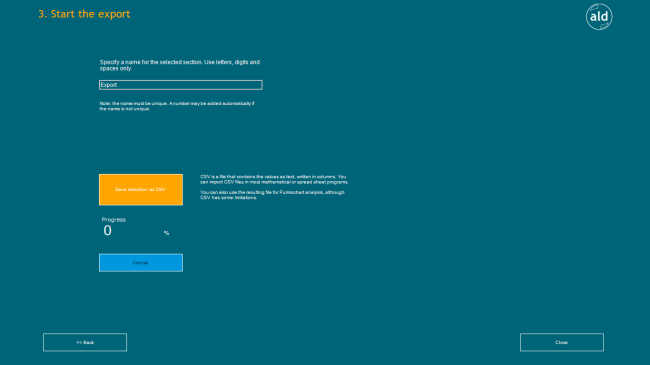
Specify a name for the selected section. Use letters, digits and spaces only.
The export result file can be named arbitrarily (the default name is Export).
Save selection as CSV
This button saves the selected channels in the selected regions as csv file with the specified name.
The saving progress is indicated below with the help of a progress viewer starting with 0%.
Cancel
This button stops the saving process.
<< Back
This button directs back to the channel selection ("2. Select the channels to export").
Close
This button closes the export app.
