Process the source file and calculate RIP based parameters
Overview
A new RIP analysis can be started in order to calculate functional residual capacity (FRC) changes, tidal volume changes, phase shifts and the inspiration:expiration (I:E) relation.Either a results file from the Start app or from quantitative diagnostic calibration (QCD) ("Qualitative diagnostic calibration (QDC)") is required. Especially for the calculation of FRC changes and tidal volume changes it is advantages to chose a QDC calibrated file.
Details
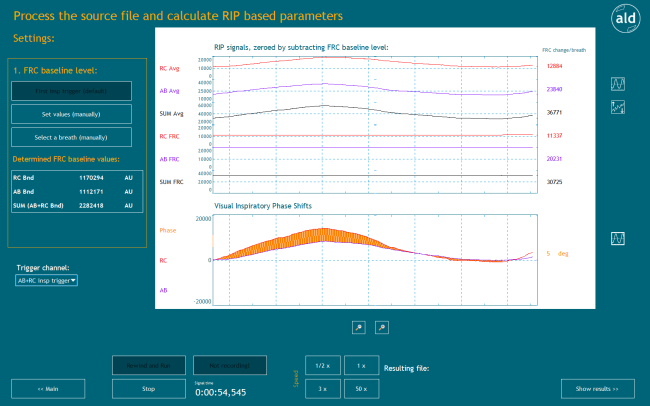
For the calculation of the RIP parameters a FRC baseline level is required as a starting point. The FRC baseline level represents the lung volume (and corresponding RIP values) at the end of a normal expiration/begin of a new inspiration. A FRC baseline level can be set in three different ways (see below). The effect of different values for the FRC baseline level can be previewed in the two viewers.
Settings
1. FRC baseline level:
-First insp trigger (default)
If the FRC baseline level is set to the first inspiratory trigger, the RIP values at the beginning of the first inspiration are set as FRC baseline level. The respective baseline values of all three RIP signals are displayed in a panel below, called Determined FRC baseline values:.
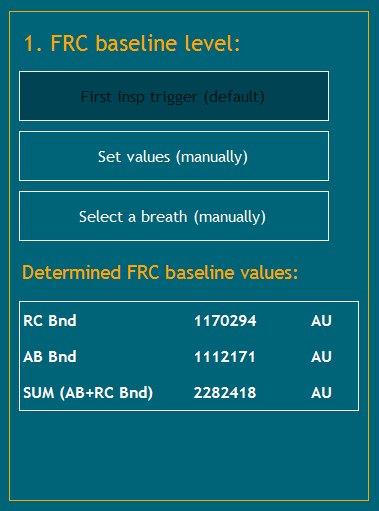
-Set values (manually)
If the FRC baseline levels are set manually, they can be entered into the Set FRC baseline values: panel below.
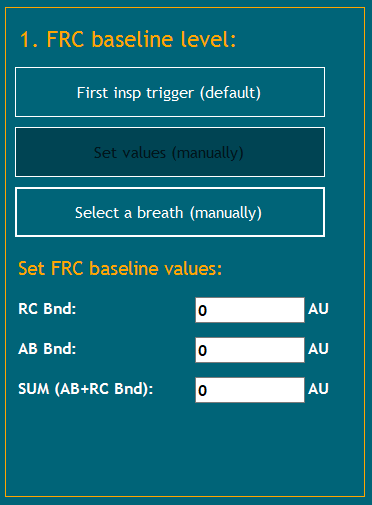
-Select a breath (manually)
The selection of a breath as FRC baseline level directs to another screen.
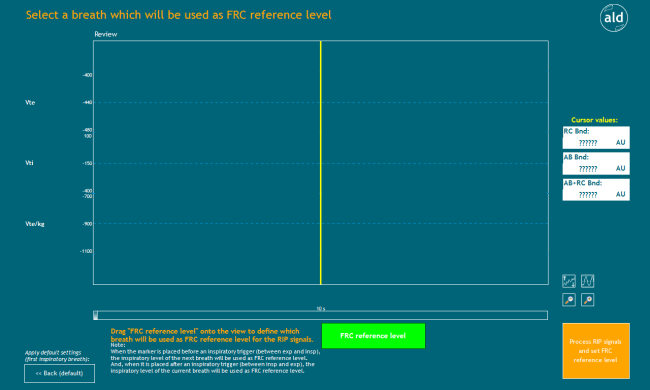
All breaths can be reviewed in a viewer. The current cursor values are displayed in a panel on the right. The desired breath is marked by dragging a green FRC reference marker onto the signals. Then the RIP parameter calculation can be continued by clicking Process RIP signals and set FRC reference level. The button << Back (default) directs back without setting a FRC reference level.
Trigger channel:
One of the three RIP signals, respectively the corresponding triggers need to be chosen as trigger channel from the drop-down list. The trigger channel is used to trigger the breaths for further calculations.
RIP signals, zeroed by subtracting FRC baseline level: and Visual Inspiratory Phase Shifts
These viewers yield a preview of the effect of the chosen parameter settings.
Additionally the signals can be scaled and zoomed by clicking the respective buttons.
Scaling is done with the buttons at the right of the previewers (top down).
1. button: automatic scaling of all signals (adaptation of the shown signal ranges according to the value ranges of the signals) If a signal is indicated in the reviewer and it is not visible, this might be due to an inappropriate value range.
2. button: automatic adaption of all signal offsets (shifting up and down)
Zooming is done with the buttons below the previewers (from left to right).
1. button: zoom out
2. button: zoom in
Rewind and run
This button starts a preprocessing test run with the current setting. The results are previewed in the Detection preview. By default the preview is done in real-time (1x), but it can be slowed down or speed up via the respective speed buttons.
Speed
By choosing different speeds (1/2x, 1x, 3x, 50x) the calculation and preview can be slowed down or speed up. By default the calculations are run at real-time (1x).
Not recording! / Recording...
By default the preprocessing results are not recorded. If these results are satisfactory, the button needs to be set to Recording... and the analysis has to be run again by clicking Rewind and run. The results are stored as continuous results and breath triggered results in two files with the same name as the original analysis file:
...Analysis i RIP N.csv (i and N are the numbers of the breath detection/ RIP analysis)
...Analysis i RIP N BrT.csv.
The name and the path of the resulting files is indicated at the bottom as Resulting file:.
Stop
This button stops the current calculations and the respective preview.
Show results >>
This button directs to the start screen of the RIP app ("Initialization of the RIP APP") in order to review the calculated RIP parameters.
<< Main
This button directs to the start screen of the RIP app ("Initialization of the RIP APP") from where the results can be reviewed, a new analysis can be started or the app can be exited.
