Calibrate RIP signals by applying quantitative diagnostic calibration (QDC)
Overview
Calculation of the QDC of the AB+RC signal and determination of inspiratory- and expiratory onsets.Details
The QDC calibration of the AB+RC signal is required to calculate the tidal volume Vt, voluntary changes of the Vt amplitude and the FRC signal.The QDC calibration is explained in more detail in "Qualitative diagnostic calibration (QDC)".
After the calibration, inspiratory- and expiratory onsets of the calibrated AB+RC signal are determined in a similar way as in the Start app ("Set RIP detection parameters").
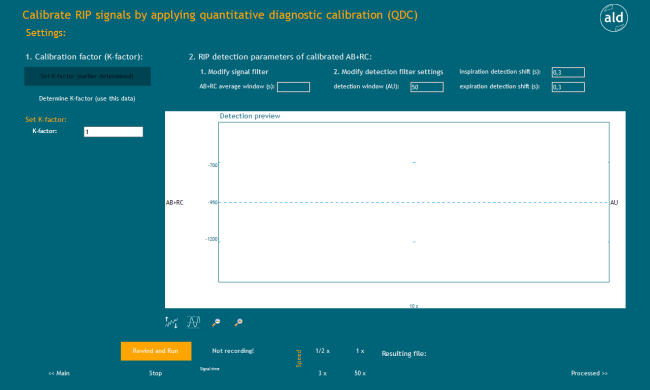
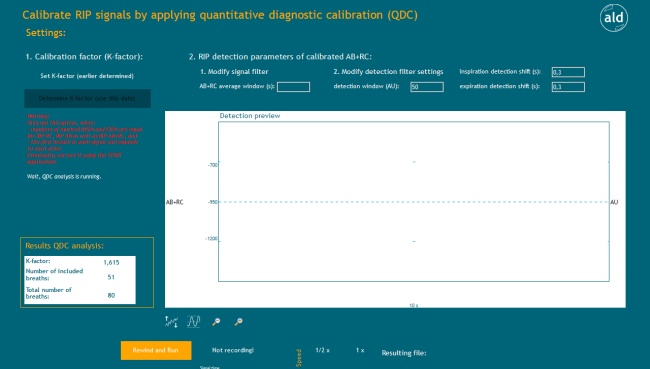
Settings:
The settings comprise the adaptation of the calibration factor K and an adaptation of the RIP detection parameters of the calibrated AB+RC signal.
1. Calibration factor (K-factor):
The calibration factor K can be set manually or automatically
Set K-factor (earlier determined)
A value for the K factor can be entered manually.
Determine K-factor (use this data)
The K factor can be set automatically using QDC calibration ("Qualitative diagnostic calibration (QDC)").
But the warning below has to be respected.
Warning:
Only use this option, when:
- numbers of marked INSPs and EXPs are equal for RIP RC, RIP AB as well as RIP AB+RC, and
- the first breath in each signal corresponds to each other.
Eventually, correct it using the START application.
During the calculation a panel opens saying Wait, QDC analysis is running..
Below a Results QDC analysis: panel indicates the
-K-factor
-Number of included breaths
-total number of breaths.
2. RIP detection parameters of calibrated AB+RC:
2.1. Modify signal filter
- AB+RC average window (s):
The calibrated signal is smoothed with an averager filter ("Averager") over the specified AB+RC average window. This parameter can be used to smooth the signal, when the trigger detection is wrong due to noise at onsets of inspiration and expiration (default setting is the corresponding duration of 1 time step, i.e. no averaging).
modified AB+RC (t) = (AB+RC (t) + AB+RC (t-ts) + AB+RC (t-2*ts) + ... + AB+RC (t-n*ts)) / (n+1)
with t = time in s, ts = time interval in s between 2 samples, n = number of samples
2.2. Modify detection filter settings
-detection window (AU, arbitrary unit):
The detection window is the detection parameter of the algorithm which detects the inspiratory and expiratory onsets (default setting is 50AU).
-inspiration detection shift (s):
This parameter shifts the triggers in order to synchronize them with the inspiratory onsets (default setting is 0,3s).
-expiration detection shift (s):
This parameter shifts the triggers in order to synchronize them with the expiratory onsets (default setting for all signals is 0,3s).
Detection preview
In this viewer the AB+RC signal and the detected inspiratory- and expiratory onsets are previewed.
Additionally the signals can be scaled and zoomed by clicking the respective buttons below this previewer (from left to right).
1. button: automatic adaption of all signal offsets (shifting up and down)
2. button: automatic scaling of all signals (adaptation of the shown signal ranges according to the value range of the signals). If a signal is indicated in the reviewer and it is not visible, this might be due to an inappropriate value range.
3. button: zoom out
4. button: zoom in
Rewind and Run
This button starts a preprocessing test run with the current settings. The results are previewed in the Detection preview. By default the preview is done in real-time (1x), but it can be slowed down or speed up via the respective speed buttons.
Speed
By choosing different speeds (1/10x, 1/2x, 1x, 5x) the calculation and preview can be slowed down or speed up. By default the calculations are run at real-time (1x).
Not recording!/ Recording ...
By default the preprocessing results are not recorded. If these results are satisfactory, the button needs to be set to Recording! and the analysis has to be run again by clicking Rewind and run. The results are stored in a file called ...Analysis i QDC.poly5 and a respective csv file containing the onsets (i is the number of the Start app analysis).
The name and the path of the resulting file is indicated at the bottom as Resulting file: ....
Stop
This button stops the current calculations and the respective preview.
Processed >>
This button directs to "Check and correct the automatic insp and exp detection in calibrated AB+RC signal" ("Check and correct the automatic insp and exp detection in calibrated AB+RC signal").
<< Main
This button directs to the start screen of the RIP app ("Initialization of the RIP APP").
