Set Flow/Pressure detection parameters
Overview
Filtering of the flow and pressure signals for inspirator- and expiratory onset detection is done in three filter parameter adaptation steps.1. Modification of the flow signal
2. Modification of the flow trigger detection
3. Modification of the pressure signal
Details
The filtered signals can be previewed in the Detection preview viewer, while adapting the different filter parameters.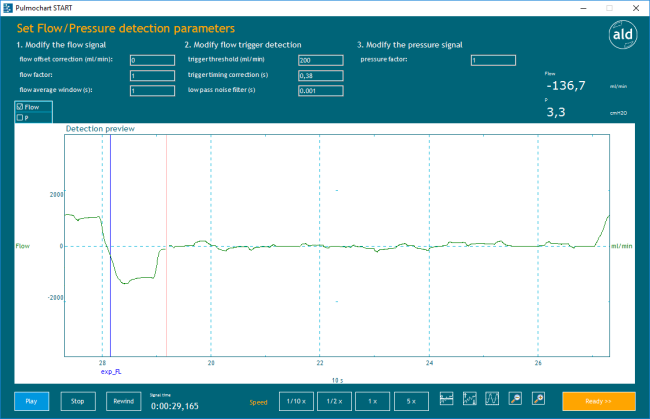
The breath detection is done with an algorithm based on the filtered flow signal. This algorithm requires the adaptation of trigger detection parameters.
1. Modification of the flow signal
- Flow offset correction (ml/min)
The flow offset correction shifts the flow up or down in order to correct the flow offset. This parameter can be used when zeroing was not (correctly) performed before the measurement started (default setting is 0).
modified flow = measured flow + flow offset correction
- Flow factor
The flow signal is multiplied by the flow factor. This parameter can be used to convert the flow from the measured unit to the desired unit (ml/min) (default setting is 1, i.e. no conversion).
modified flow (ml/min) = measured flow * flow factor
- Flow average window (s)
The flow signal is smoothed with an averager ("Averager") over the specified flow average window. This parameter can be used to smooth the flow signal, when the trigger detection is wrong due to noise at onsets of inspiration and expiration (default setting is 1, i.e no averaging).
modified flow (t) = (measured flow (t) + measured flow (t-ts) + measured flow (t-2*ts) + ... + measured flow (t-n*ts)) / (n+1)
with t = time in s, ts = time interval in s between 2 samples, n = number of samples
All three modifications are applied to the signals shown in the preview. But in the resulting file of the Start app the modified flow, stored as Flow, incorporates only the offset correction and the flow factor.
2. Modification of the flow trigger detection
In an ideal setting the flow crosses the line of zero only when the signal state changes from inspiration to expiration and vice versa. The flow trigger detection parameters help to detect the start of an inspiration and an expiration in noisy signals.
- Trigger threshold (mL/min)
In noisy signals not each crossing of the line of zero flow is the start of an inspiration or expiration. When the flow exceeds (declines to) the positive (negative) trigger threshold, after crossing the line of zero flow, the start of an inspiration (expiration) is detected (default setting is 200mL/min).
Explanation:
By increasing the trigger threshold, the number of false-positive detection will decrease and the trigger detection delay will increase relative to the default settings. The latter should be corrected using the trigger timing correction (s). A further trigger threshold increase might result in missed detection. Conversely, by reducing the trigger threshold the number of false-positive detection will increase due to noise detection and the trigger detection delay will decrease relative to the default settings.
- Trigger timing correction (s)
This parameter corrects the trigger detection delay resulting from the trigger threshold in order to synchronize the detected onsets with the signal (default setting is 0,38s).
-Low-pass noise filter (s)
The low pass noise filter is used to get rid of high-frequency noise. The set value is the time constant of the low-pass filter, that controls the cut off of high frequencies (default setting is 0,001s). The higher this value, the lower are the frequencies employed in the detection of inspiratory and expiratory onsets. The lower this value, the higher are the cut off frequencies.
3. Modification of the pressure signal
Even though the pressure signal is not included in the breath detection, it can be used to validate the detected inspiratory and expiratory onsets from the flow signal.
- Pressure factor
The pressure signal is multiplied by the pressure factor. This parameter can be used to convert the pressure from the measured unit to the desired unit (cmH2O) (default setting is 1, i.e. no conversion).
modified pressure (cmH2O) = measured pressure * pressure factor
The modified pressure is stored in the new results file of the Start app as P.
Detection preview
The filtered signals and the resulting inspiratory- and expiratory onsets of the chosen filter settings can be previewed in this viewer.
Additionally the signals can be scaled and zoomed by clicking the respective buttons below this previewer (from left to right).
1. button: automatic zeroing of the offsets of all signals.
2. button: automatic adaption of all signal offsets (shifting up and down)
3. button: automatic scaling of all signals (adaptation of the shown signal ranges according to the value ranges of the signals) If a signal is indicated in the reviewer and it is not visible, this might be due to an inappropriate value range.
4. button: zoom out
5. button: zoom in
Play
Applies the current filter settings to the signals and previews the filtered signals and the detected inspiratory- and expiratory onsets in the Detection preview. By default the preview is done in real-time (1x), but it can be slowed down or speed up via the respective speed buttons.
Speed
By choosing different speeds (1/10x, 1/2x, 1x, 5x) the calculation and preview can be slowed down or speed up. By default the calculations are run at real-time (1x).
Stop
Stops the calculation of the filtered signals. The interrupted calculation can be continued by clicking Play.
Rewind
Clears the Detection preview in order to perform the next calculation and preview.
Ready:
This button directs back to filtering of the different signal groups. On this screen either filter settings of further signal groups can be adapted or breath detection can be continued ("4. Set detection filters").
