Import CSV file in Excel or Open Office Calc
Overview
During the import of Pulmochart CSV files in Excel or Open Office Calc it is important to pay attention to how the tables and values are formatted.Details
The CSV file can be either imported by:- clicking on the CSV file and choosing open with Excel or Open Office Calc or
- opening Excel / Open Office Calc and choosing File -> Open.
In both cases a dialog pops up, where the file format needs to be specified in more detail.
In Open Office Calc (4.1.3) the dialog looks like this:
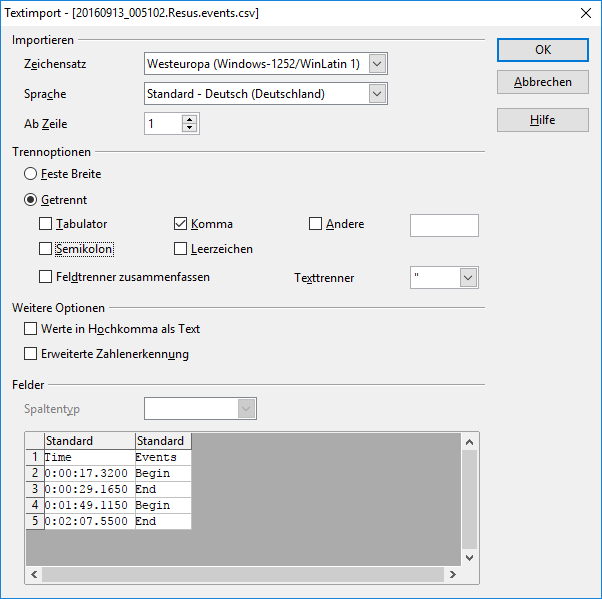
In Excel and Open Office Calc it is important to choose the right column separator.
The column separator is a comma ','. This implies that a dot '.' indicates the decimal place in values.
