Review filtered flow results
Overview
For validation purposes the filtered flow can be reviewed beside the raw flow and breath triggered spirometric resutls.Details
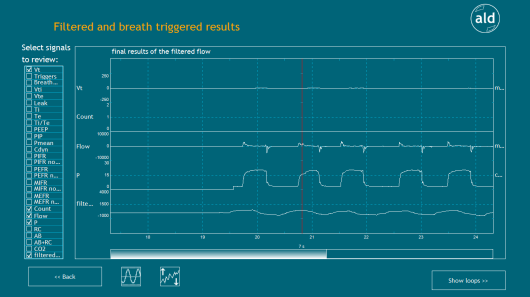
final results of the filtered flow
This reviewer shows the filtered flow and the spirometric results.
The signals in the reviewer can be scrolled by dragging the scroll bar at the bottom or the yellow Center Cursor in the reviewer to the left or right.
Additionally the signals can be scaled and zoomed by clicking the respective buttons at the right of this viewer (top down).
1. button: automatic adaption of all signal offsets (shifting up and down)
2. button: automatic scaling of all signals (adaptation of the shown signal ranges according to the range of values of the signals) If a signal is indicated in the reviewer and it is not visible, this might be due to an inappropriate value range.
3. button: zoom out
4. button: zoom in
Select signals to review
In this panel the signals to be reviewed can be selected by checking/ unchecking the respective channel box.
<< Back
This button directs back to the filter adaptation of the flow signal ("Filtering of the raw flow for validation purposes").
Show loops >>
This button directs to the loops ("Results of FLOW/PRES analysis - loops").
