Initialization of the SPIRO APP
Overview
A source file has to be chosen for a new analysis or a review of a previous analysis.Details
Either a new analysis can be performed or a previous analysis can be reviewed including loop design.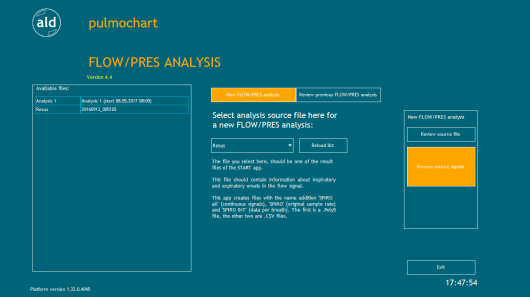
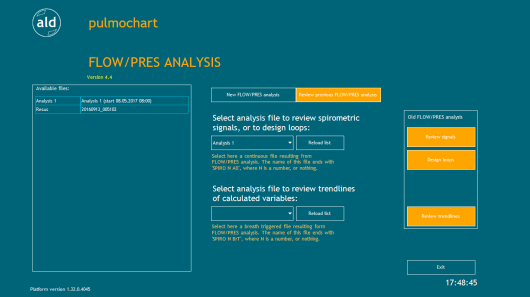
New analysis:
A results file from the Start app needs to be chosen from the drop-down list. A new analysis relies on the inspiratory and expiratory onsets from breath detection in the Start app.
The software matches assigned and loaded signals internally, because the signals were already specified in the START application.
Before the analysis is performed the selected source file can be reviewed by clicking Review source file. This button directs to the Review signals of original source file screen ("Initialization of the SPIRO APP: Review of the source file").
The spirometric analysis is started by clicking Process. This button directs to the screen ("Process the source file and calculate spirometric parameters")
Review results of previous analysis:
This option allows to review the results of a previous flow pressure analysis in form of spirometric signals review , loop design or trend-line review.
Depending on the review intention, different files have to be reloaded.
- Review of spirometric signals:
A file with continuous spirometric results has to be selected from the upper drop down-list. (The name of respective files ends with 'SPIRO N All', where N is a number, or nothing.)
The review is started by clicking the button Review Signals, that directs to the screen Review spirometric signals of FLOW/PRES analysis ("Initialization of the SPIRO APP: Review spirometric signals of FLOW/PRES analysis").
- Loop design:
A file with continuous spirometric results has to be selected from the upper drop down-list. (The name of respective files ends with 'SPIRO N All', where N is a number, or nothing.)
Loop design is started by clicking the button Design Loops, that directs to the screen Review spirometric signals and design loops ("Initialization of the SPIRO APP: Design Loops").
-Trendline review:
A file with breath triggered spirometric results has to be selected from the lower drop-down list. (The name of respective files ends with 'SPIRO N BrT', where N is a number, or nothing.)
The review is started by clicking the button Review Trendlines, that directs to the screen $Review trend-lines of calculated variables per breath$ ("Initialization of the SPIRO APP: Review trendlines of calculated variables per breath").
Reload list
Each drop-down list can be reloaded via Reload list.
Exit:
Exit this app.
