File formats
Overview
Input and output files of the Pulmochart apps are either poly5 or csv files.Details
Poly5 format
The Poly5 file format is a file format to store signals and also analysis results in a binary (non-human-readible) format. The Poly file format was developed by Inspector Research (Amsterdam) in the 1990's and used for the scientific software Poly. We use an adaption of that format that supports 32-bit floating point values.If the sample stream contains event markers, then the events are stored in a separate csv file.
Poly5 files can be opened and viewed with a Polybench Runtime application.
Comma Separated Value (csv) format
CSV is a common file format that is supported by many table calcuation programs. CSV files contain the values as text, written in columns.CSV files can be also used as input file for Pulmochart analyses, although this file format has some limitations.
Pulmochart apps expect a special order of columns and data types in the different columns, as explained below:
Set-up of a CSV file
A CSV (results) file is typically set up like this:
First line: header
First column: time stamps (column name: "Time")
Second column, optionally: event markers, if the column name is "Events".
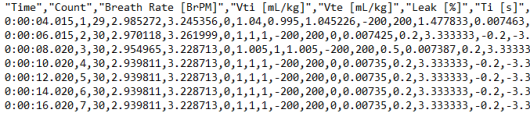
csv marker files are set up like this:
header: "Time","Events"
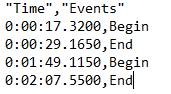
Post-processing of CSV files
It is possible to import CSV files in most mathematical or spread sheet programs for postprocessing.
Note:
Pulmochart uses the Anglo-American notation for values and separators in the CSV file. This means decimal places are separated with a dot '.' and columns are separated with a comma ','.
A detailed description how to import a CSV file in Excel or Open Office Calc is given in "Import CSV file in Excel or Open Office Calc".
